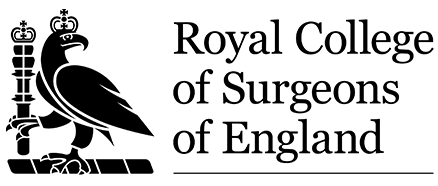Help
I can’t log into my account
Please make sure that you’re using either your membership/RCS ID number (e.g. 9305412) or an email address registered to your account.
If you can’t remember your password, you can reset your password here.
Resetting my password hasn’t worked
If you didn’t receive a password reset email, please:
- check your junk mail or spam folder
- check that the email you’re using is the one registered to the account.
The reactivation code will only last for two hours. If the email is more than two hours old, please request another password reset.
If you’ve checked that this is the right account, and the reactivation code is less than two hours old, please contact digital@rcseng.ac.uk.
I can’t access the email address I registered with
Please send details of your old and new emails to membership@rcseng.ac.uk. We’ll need to verify your identity, so please include your date of birth, membership/ID number and the first line of your address in the email.
I can’t access a certain page
Unfortunately, some pages on our site may fail to load during periods of high demand, instead displaying a 'We're sorry...' error. This is a problem that we’re actively working to fix.
Returning to the same page later on can resolve the problem, but we’d be very pleased to hear from you if this doesn’t work.
- For exams, contact surgicalexams@rcseng.ac.uk or dentalexams@rcseng.ac.uk
- For courses, contact education@rcseng.ac.uk
- For anything else, contact digital@rcseng.ac.uk
I can’t make a payment
Please contact the relevant team for help:
- For exams, contact surgicalexams@rcseng.ac.uk or dentalexams@rcseng.ac.uk
- For courses, contact education@rcseng.ac.uk
- For membership fees, contact membership@rcseng.ac.uk
That doesn’t solve my problem
If the above information doesn’t solve your problem, email digital@rcseng.ac.uk for help.
Please include:
- your name
- your membership/ID number
- a brief description of what you were trying to do
- the URL of the page it happened
Including the ‘share this with your support team’ link from whatsmybrowser.org will give us some basic diagnostic information.