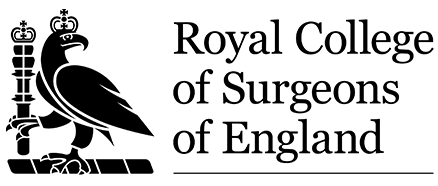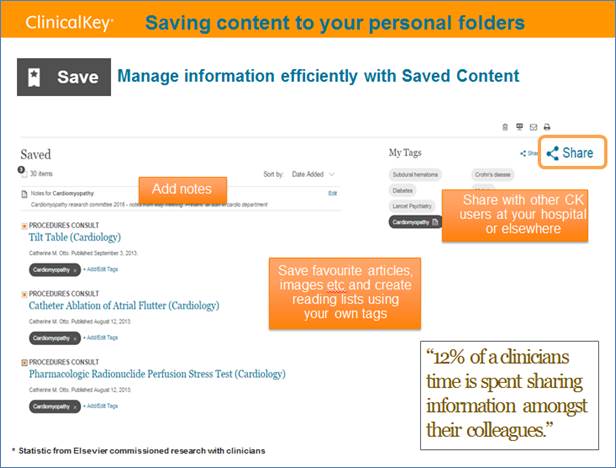ClinicalKey: a resource RCS Members need to know about
18 Nov 2016
Susan Isaac
The RCS Library subscribed to Elsevier’s ClinicalKey resource in January 2016, giving members access to over:
- 600 full text e-journals covering surgery plus associated medical specialities
- 1000 e-textbooks and reference manuals
- 17,000 medical and surgical images and videos
- 2 million images that can be used for teaching and presentations
Search results at your fingertips
ClinicalKey is simple to search, using either a ‘Google-like’ search bar or a browse menu of information types. Search results can be filtered, allowing you to find the information you need quickly. To see full text, click on the title of the article or book. Use the content outline to navigate to specific sections quickly. It is simple to download and save items to come back to later.
You can create a personal account to save searches, articles or book chapters in PDF format, or images to return to later. Saved items can be tagged to organize your results for quick access and sorted according to your own categories. Just complete a brief, one-off personalisation form on the site to use these features.
Create visually engaging presentations
Members are able to use over 2 million images and videos from ClinicalKey for non-commercial teaching or presentations without needing any further permission. The Presentation Maker feature allows images to be easily exported from ClinicalKey into PowerPoint. Drag and drop any image into the Presentation Maker and citations are included automatically. A video to guide you through the process can be found by clicking on the help button on the side of the screen.
Procedures Consult and Guidelines to support practice
Procedures Consult is a multimedia training and reference tool that helps medical professionals prepare for, perform and test their knowledge of key medical procedures. The most heavily consulted areas by RCS members are: Anaesthesiology, Emergency Medicine, Internal Medicine, Orthopaedics and Surgery.
For example Arterial Line Placement includes a video of the procedure, full details on pre-procedure preparation (indications/contraindications/equipment), the anatomy, procedure steps, post-procedure care and complications. Do you need more information on this procedure? Searching under Guidelines will give you 108 results for ‘Arterial Line Placement’ including ‘Major trauma: assessment and initial management (NG39) NICE 2016’.
How can you use the content found in ClinicalKey?
You can save your searches and also share them, either as single articles, or entire folders you’ve created. All materials in ClinicalKey can be used for teaching as long as it’s not for commercial purposes. ClinicalKey has 15,000+ Patient Education Handouts that you can tailor to your patients, choosing the preferred language, add special instructions and include your institution’s branding.
Members at all levels can access ClinicalKey using their College Login details. More information is available in an earlier blog post and illustrated help on accessing the service is available at SurgiCat+.
We see ClinicalKey as a valuable resource and welcome further comments and feedback as you use it: please contact us at library.athens@rcseng.ac.uk to let us know what you think.
Susan Isaac, Information Services Manager