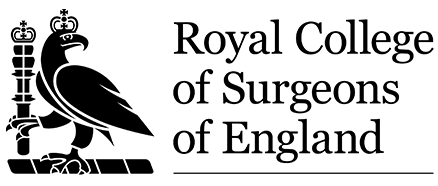ClinicalKey: your clinical companion
22 Nov 2024
Maria Hunt
ClinicalKey (from Elsevier) is a clinical search engine designed to support clinical education and decision-making. This resource is a wealth of knowledge: it provides access to large collections of e-books and journals, clinical overviews, guidelines, help with patient education, multimedia, and more, via an easy-to-use interface
As an RCS England member, fellow, postgraduate affiliate or surgical team member, you have access to this resource. This blog post will explore how to use ClinicalKey and how it can support your surgical career.
How to log in
You can access ClinicalKey using your College login credentials.
- Go to the RCS England website and log in.
- Go to https://www.clinicalkey.com and select “Login” on the top right of the page.
- From the ClinicalKey login page, click on “OpenAthens login”.
Searching ClinicalKey
ClinicalKey’s interface is very user-friendly. The search box is at the centre of the homepage. You can search various terms, such as the name of a condition, and can filter this, if desired, by choosing the source type from the drop-down menu to the left of the search bar. The more specific the search terms, the more specific the output. However, you can also use natural language to search rather than specific terminology if you prefer.
Once you have generated some results, you can filter them (again, or for the first time) by using the side bar. In the picture below, the term “neurosurgery” has been searched in “all types” of source. As there over 12,000 results for this, you could filter them by specialty or date, for example, to narrow this down.
The terms in coloured boxes that appear in ClinicalKey search results are very helpful. They allow you to jump straight to particular pieces of information, such as summaries or treatments.
If you are unsure of particular search terms, or are interested in the resources available more generally, you can navigate through the site by clicking on the boxes below the search bar on the homepage. Here you can browse, for instance, all the journals or drug monographs available on the site.
What resources are available on ClinicalKey?
ClinicalKey is home to a multitude of resources:
- Books
- Journals
- Clinical overviews
- Clinical trials
- Drug monographs
- Guidelines
- Patient education
- Multimedia
- Procedure videos
- Clinical calculators
ClinicalKey is available not only on the desktop, but is also available as a mobile site and as a smart phone app. These resources can therefore be accessed on-the-go.
Creating a Personal Profile
It is very beneficial for you to create a personal profile on ClinicalKey. A personal profile on the site allows you to access your search history, traces your usage of the content, and can help you demonstrate professional development. A personal profile allows you to earn CME credits when using content: for more information on this, click CME on the top right of the ClinicalKey homepage.
A personal profile means that you can save content to your profile, download eBook chapters as PDFs, save searches, create presentations and create tags and reading lists. You are also able to subscribe to journals via your profile, and then can be notified via email when new content is available.
To create a personal profile:
- After logging into ClinicalKey, click the register link in the top corner.
- Enter a username (your email address) and your chosen password.
- Click register to generate a confirmation email.
How your colleagues have been using ClinicalKey in 2024
Our top 10 most accessed journals on ClinicalKey in 2024 so far have been, in descending order:
- Mayo Clinic Proceedings
- Surgery (Oxford)
- Journal of Pediatric Surgery
- Journal of Shoulder and Elbow Surgery
- Orthopedic Clinics of North America
- Operative Techniques in Otolaryngology – Head and Neck Surgery
- World Neurosurgery
- British Journal of Oral and Maxillofacial Surgery
- Orthopaedics and Trauma
- Surgery
Our top 10 most accessed eBooks on ClinicalKey in 2024 so far have been, in descending order:
- Blumgart's Surgery of the Liver, Biliary Tract and Pancreas, 2-Volume Set (Seventh Edition)
- Colorectal Surgery Seventh Edition
- Plastic Surgery Fifth Edition
- Core Topics in General & Emergency Surgery Seventh Edition
- Oesophagogastric Surgery Seventh Edition
- Hepatobiliary and Pancreatic Surgery Seventh Edition
- The Anterior Cruciate Ligament (Second Edition)
- Breast Surgery Seventh Edition
- Vascular and Endovascular Surgery Seventh Edition
- Cummings Otolaryngology (Seventh Edition)
A resource for different career stages
ClinicalKey can support you at different stages of your career.
For the early career surgeon, ClinicalKey is an excellent toolkit for both practice and study:
- Clinical overviews are cogent summaries of various conditions and provides succinct information regarding diagnoses, treatment and more. The key points are outlined at the top of the overview, but the overviews are fully referenced for those requiring more detail.
- The eBooks available are very helpful for study, practice, and research.
- The ability to subscribe to journals via ClinicalKey means that you can keep up to date.
- The procedure videos are excellent audiovisual study resources.
- The presentation maker feature can support professional and educational needs.
- The clinical calculators can support both training and making clinical decisions.
ClinicalKey is also very beneficial for the senior surgeon:
- Content can be used:
- To research rare diseases and new procedures
- To support teaching
- To support publishing
- To support masterclasses
- The journal subscription feature also helps you keep up to date.
In summary, ClinicalKey is an excellent resource!
If you need help, or have any questions about ClinicalKey, you can visit our guide or the ClinicalKey support page.
Maria Hunt, Information Assistant