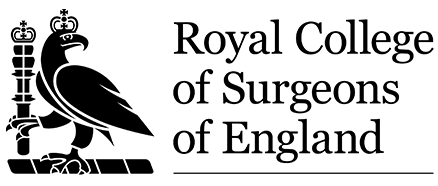MCRS Success FAQ
If you have another question that hasn’t been answered please contact us via email at; mrcssuccess@rcseng.ac.uk
The link I received in my confirmation isn’t working, what do I do?
Please try using the following link: https://vle.rcseng.ac.uk/. Alternatively, you can access the Moodle platform via the ‘My Account’ area of the MRCS website; www.rcseng.ac.uk/login and scroll to the RCS eLearning Portal in the right-hand navigation.
What if I can’t login into my account?
Please note, it may take up to 3 hours before you are able to login and access the tool after you receive your confirmation email. If you still can’t login after 3 hours, please contact us via email; mrcssucces@rcseng.ac.uk
I’ve lost my confirmation email, where can I login?
Please try using the following link: https://vle.rcseng.ac.uk/ . Alternatively, you can access the Moodle platform via the ‘My Account’ area of the MRCS website; www.rcseng.ac.uk/login and scroll to the RCS eLearning Portal in the right-hand navigation
I’ve forgotten my password?
To reset your password, go to the RCS website and click ‘reset password’. Enter the email address that you used to register on the site and you will be sent an email with a link to reset it. You must complete the process within 2 hours of receiving the link.
I’ve seen the same questions asked more than once? Why?
For each domain you can take the quizzes as many times as you like. Each quiz consists of 10 questions (or less if the total amount of questions in that domain is lower than 10) which are picked randomly by the tool each time round. It could therefore be that whilst revising a domain for a second time, you bump into a question or questions you have seen in that domain before.
How long do I have access to MRCS Success Tool?
From the moment you purchase MRCS Success, you will be able to use it for three months.
I can log into the RCS Online Learning environment but I can’t get into the MRCS Success tool, what do I do?
The Online Learning environment that we are using does not currently accept letters with accents or non-English letters. If your name has either of these, please contact us via email; mrcssucces@rcseng.ac.uk and we can amend your name in our system for you to be able to access the tool.
My payment method isn’t working, what do I do?
Before contacting the RCS please ensure your bank has not blocked your payment by contacting them directly or if possible use an alternate card. If you are still experiencing issues please email Digital@rcseng.ac.uk or call 020 7405 3474 (Option 3) and we will try to resolve your issue or take the payment over the phone.
The tool doesn’t work on my mobile, what do I do?
The MRCS Success tool is not yet available via an app but it will work if you access it through a browser. Please use the following link to gain access; https://vle.rcseng.ac.uk/
I want to give feedback on the MRCS Success Tool, how do I do this?
We are very keen to receive your feedback on MRCS Success. Please share your feedback through this five-minute survey: https://www.surveymonkey.co.uk/r/mrcssuccess19