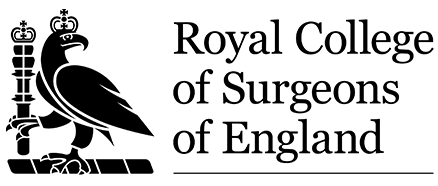Exam Results
Exam results are published on the 'my-account' area of the website.
To view them please login to your 'my-account' area of the website, Your username is the email address you used when you booked your exam (you can also use your contact id number if you know it). Your password was chosen by you at the time you registered, but if you do not know it, you can reset it here.
Remember to check your spam or junk mail folder for the 'reset password' email and add no-reply@rcseng.ac.uk to your address book so that you can be sure you receive the email within a few minutes.
If you have trouble logging in, please check you are using the email that we normally use to contact you and make sure you have then also reset your password if you still cannot login.
Please do not register a new account if you cannot login as this new account will not give you access to results, just contact us using the details below and tell us your full name and date of birth and we'll help you retrieve your details.
Contact the Exams Department
All surgical exam queries should be emailed to SurgicalExams@rcseng.ac.uk.
All dental exam queries (excluding the MFDS) should be emailed to DentalExams@rcseng.ac.uk.
All MFDS exam queries should be emailed to MFDSExam@rcseng.ac.uk.
We will reply to you as soon as possible.
Telephone
For general exam queries please call 020 7405 3474
Our main switchboard is open Monday to Friday from 9am to 5pm.
The ORE helpdesk is open 10am - 12pm and 2pm - 4pm, Monday to Friday.